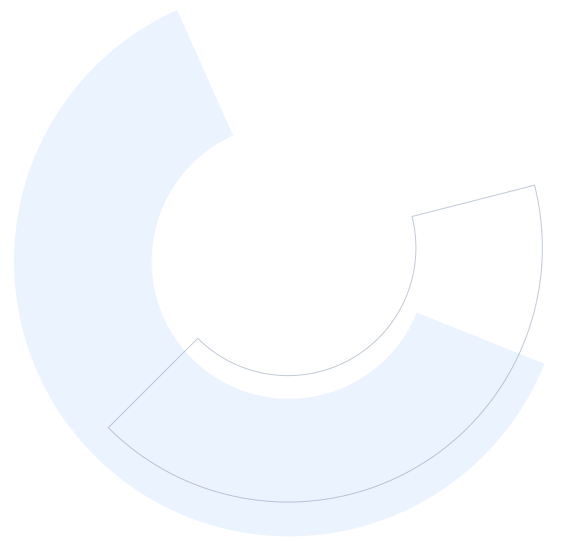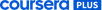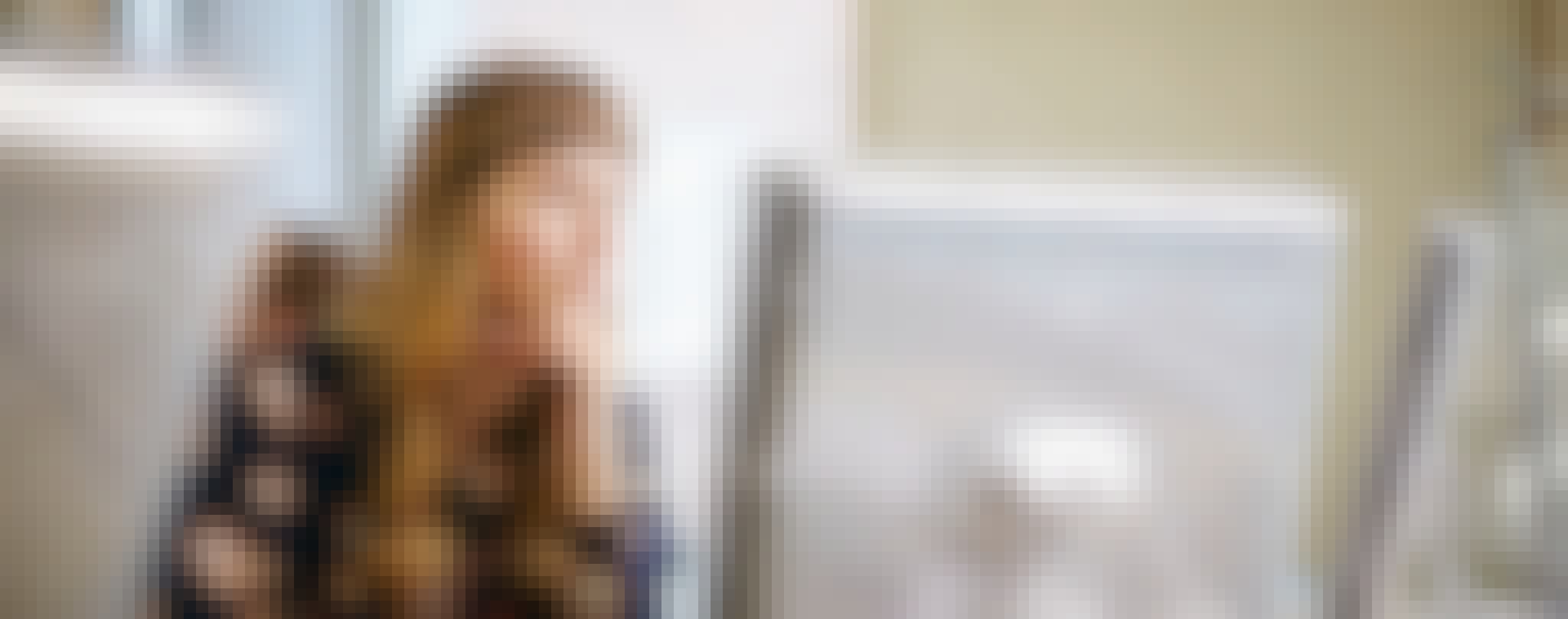Unlock the full potential of Microsoft Excel and AI-driven tools with this comprehensive Professional Certificate. Designed for professionals at all career stages, this program equips you with essential, in-demand skills for today’s data-driven workplace. Through hands-on learning, you’ll master Excel’s core functionalities, automate tasks with VBA, and leverage the power of Excel Copilot to transform your data analysis and visualization techniques.
As businesses increasingly rely on data to drive decisions, proficiency in Excel and AI tools like Copilot is a crucial asset. Not only does this certificate prepare you for roles in data analysis, you can also use these skills in a variety of careers! You'll learn to clean and process data efficiently, generate insightful reports, and create interactive dashboards, making you indispensable to any data-driven team.
Each course builds on your existing knowledge, ensuring a seamless progression from fundamental skills to advanced techniques. By the end, you’ll have gained a robust skill set and a collection of practical projects that showcase your expertise. Whether you’re enhancing your current role or transitioning to a new career, this certificate provides the tools and knowledge for success in today’s competitive job market.
Enroll today and master Excel and AI-driven data analysis, positioning yourself for success in a rapidly evolving professional landscape.